 install OpenSCAD, then type make;make misc in this folder.
It should generate all the individual parts models you will need.
install OpenSCAD, then type make;make misc in this folder.
It should generate all the individual parts models you will need.
Then, for each balanced leg pair, print:
main, crankLinks, mBED, mFeet, BH4, EF4
For a full robot chassis, you may also want two each of:
electronicsMount, motorMount, basketMount, pulley, drivePulley
See Makefile for rules to generate drawings of individual parts.
If you have a photoresin printer, you may want to complete the forks on the BED triangle, instead of printing separate forks. Unfortunately, I do not have a drawing for that at this time. You will need to take the small fork tine assembly, rotate it, and place it as a mirror image of the matching assembly on the BED triangle.
For a complete chassis hardware setup, you will want
java -cp <folder_containing_com_binary> com.boim.walker.tests.DumpMetric Jansen <linkage lengths in standard order, as above>
This will generate an orbit.dat file.
Load this file into octave/MATLAB, a=load('orbit.dat');
and plot with plotJansenOrbit(a).
Plots can be converted to animated .gif's with a command like:
convert -remap orbit00.png -crop 768x512+100+120 +repage orbit44.png cropped44.png
The -remap tells convert to use the 8-bit colormap from the first frame,
and +repage is necessary to force the image to resize, not just set
stuff outside the crop area to "unused".
To create an animated gif, delay between frames is in 1/100ths of a second:
convert -delay 20 cropped??.png cropped.gif
| Bit | Notes |
|---|---|
| 17/64" | free on 1/4" standoffs |
| #10 | free on 3/16" OD brass tube, used for B axle |
| #11 | free on 3/16" OD brass tube and spacer, if "polished" after drill |
| #12 | Snug (but not press-fit) on 3/16" OD brass tube, used for B axle |
| #31 | tight on 1/8 brass, as used on crank arm |
| #30 | free on 1/8 brass, good for cranklinks, main |
| #35 | snug, but free around #4-40 screw |
| #40 | barely threads a #4-40 screw |
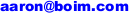 Last modified: Mon Sep 9 18:07:27 MDT 2013
Last modified: Mon Sep 9 18:07:27 MDT 2013